No Registration form is selected.
(Click on the star on form card to select)
(Click on the star on form card to select)
Please login to view this page.
Please login to view this page.
Please login to view this page.
No item in the cart
Go shopping!